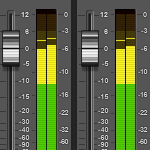Overloaded Commercials
I am amazed on a regular basis as to the amount you can learn about the methods you use when you watch one of your colleagues do the same job as you, or use the same equipment as you.
But days ago just a simple editing job, was made easier by compressing different parts of the voice over before de-breathing it. Then if it’s still long (as most are) squeeze again and presto 30 sec. The other one, an electrical retailer, who always places 115-120 words to a 30 sec, to get them in shouting is the only way.

I find myself just setting up the Pro Tools session with 2 voice tracks, pre-eq’d almost identically, then at every break in the read, where it can be tightened; I over lap the voice pieces. Increased urgency is the result, often getting the read 3-4 seconds shorter. So when timing the read, I can get the ‘voice’ to be a little more deliberate with diction etc, and Pitch’n’Time works the rest.
This then feeds off to an aux input ‘bank’ several aux inputs with pre-set FX on the channels for speedier treatments of the sound on the way to the Master Track for final work. The more you have, the better the chance you have to send the voice to reverb, FX channel to the Doubler while the other bits pass straight through great for compressing the voice, but not the music. (A colleague of mine insists on sending the mix to 2 pairs of faders, 1 compressed the other not not good for mixdown to master and a bounce for the client, just not efficient) My set up is a great solution for when you have to send the MP3 to the client (so he can pick the bones out of your work before he approves it) I just bounce, my colleague recorded into another editor then makes the MP3.
Lesson learned, take a look at the raw session set-up of others; man it can make a difference when you adapt it to your workflow